Introduction Movie
Features
Real-time Volume Rendering
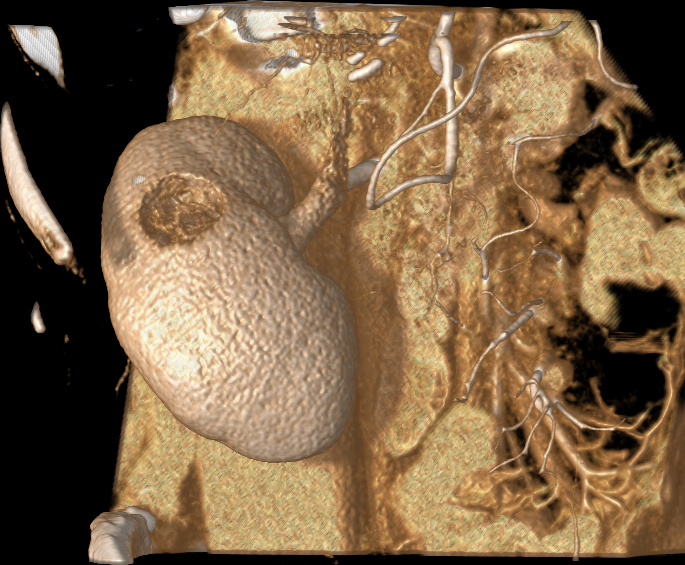 Volume Rendering(Multi Color Map) Volume Rendering(Multi Color Map) |
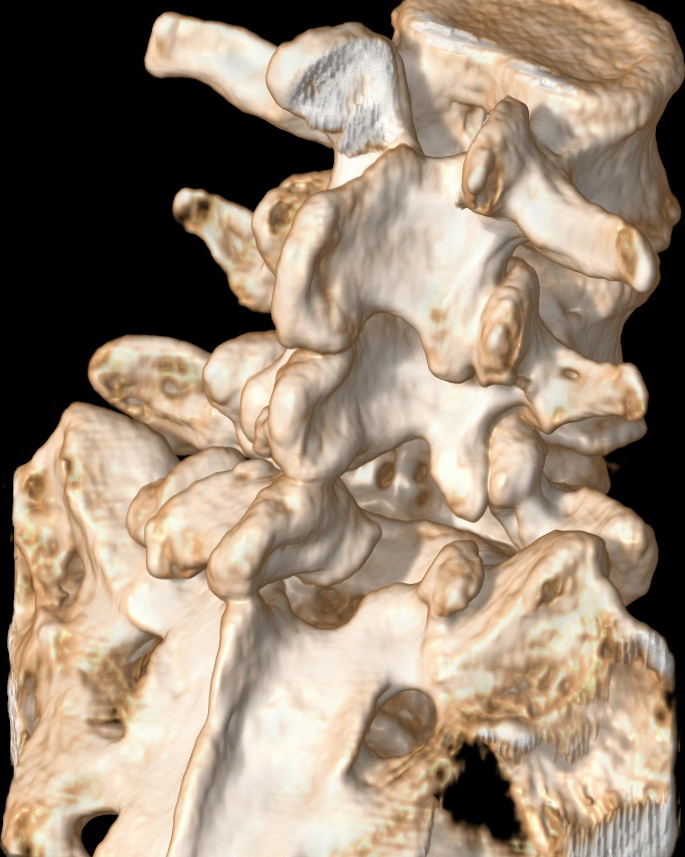 Volume Rendering with Shadow Rendering Volume Rendering with Shadow Rendering |
LiveVolume generates volume-rendered images using GLSL (OpenGL Shader Language). Adjust and manipulate the rendered images with a mouse.
Edit and Save Custom Color Maps
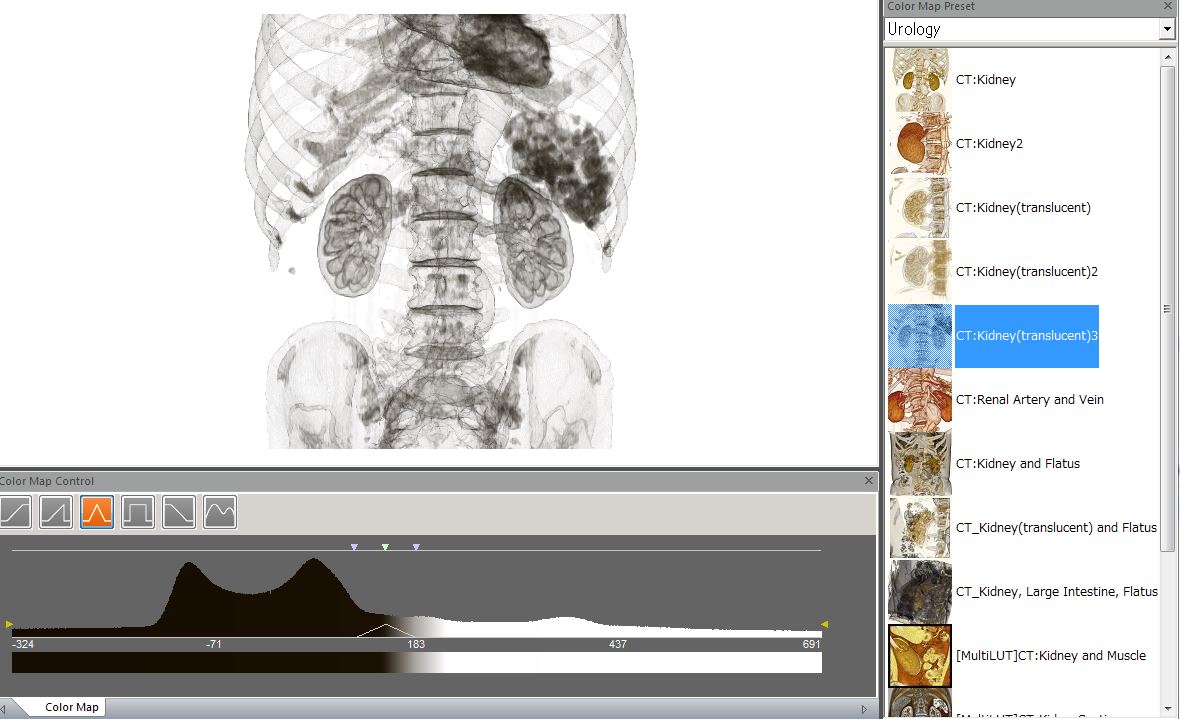 Edit a color map Edit a color map |
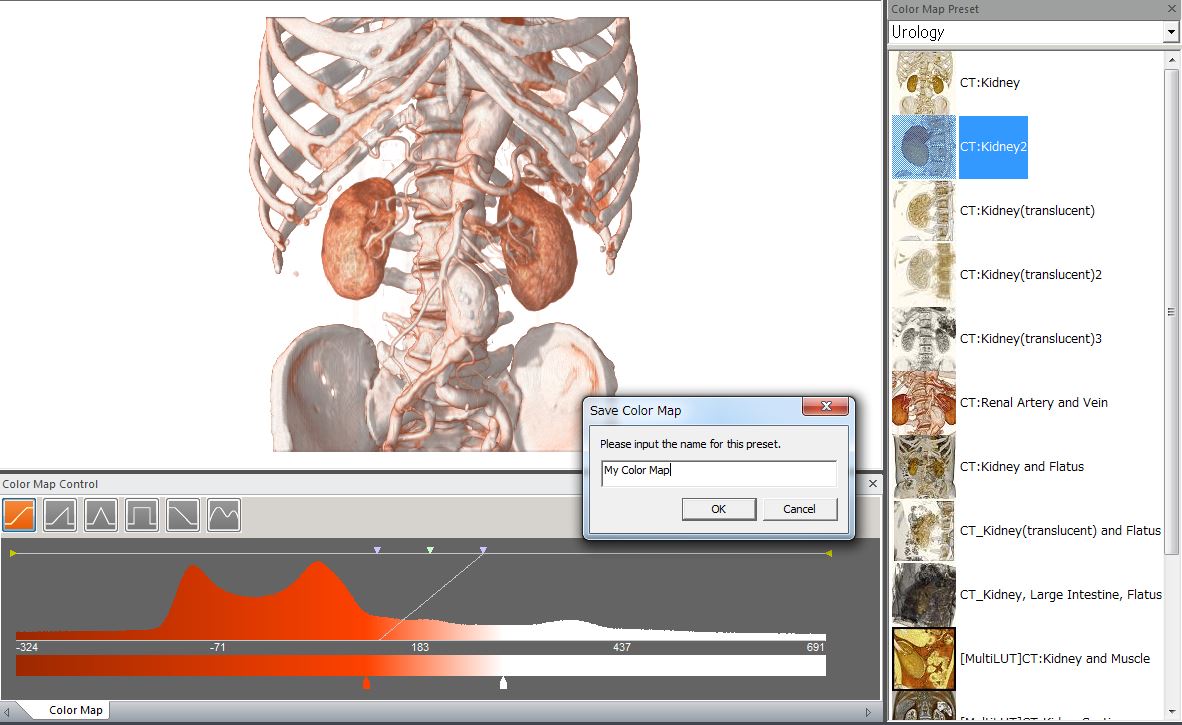 Save as a new color map Save as a new color map |
Choose color map presets or edit and save custom color maps of your own.
3D MPR
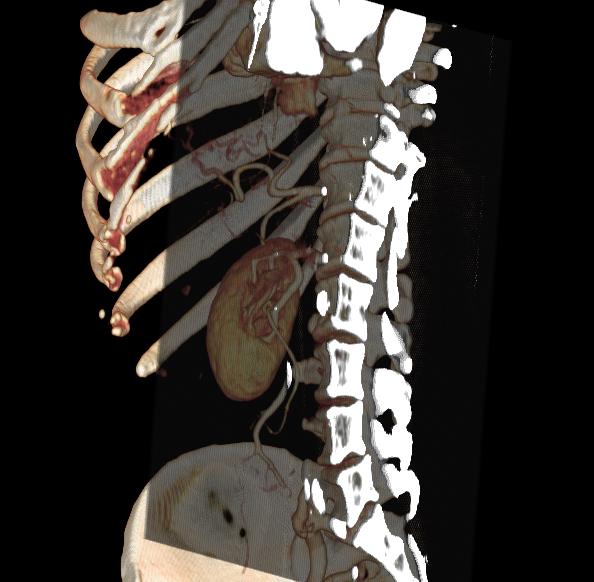 3D MPR (Body CT) 3D MPR (Body CT) |
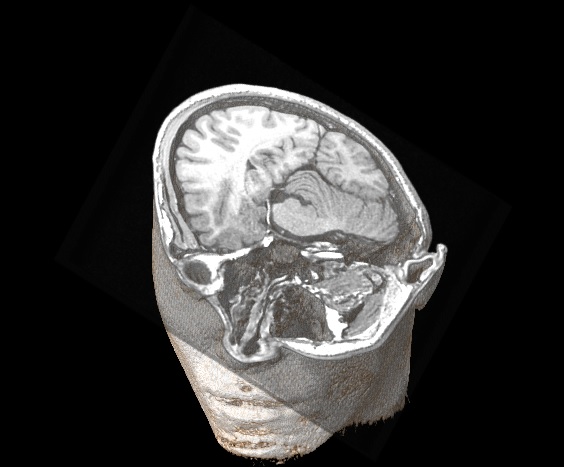 3D MPR (Head MRI) 3D MPR (Head MRI) |
LiveVolume can visualize an MPR plane anywhere within a volume-rendered image. With the LiveVolume MPR user interface, you can easily reposition the MPR plane in real time.
Multi Color Map
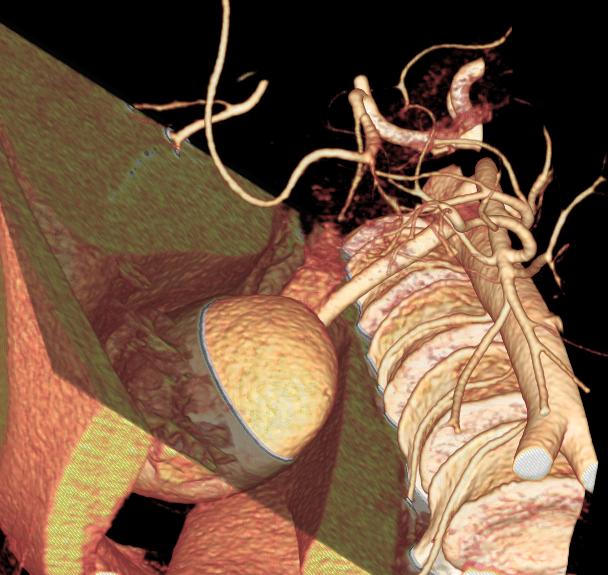 MultiColorMap MultiColorMap |
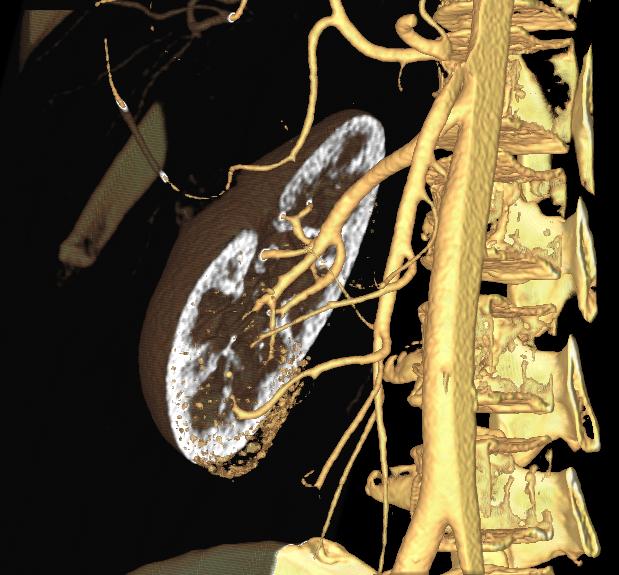 MultiColorMap MultiColorMap |
The Multi Color Map function is an extension of a conventional 3D MPR function. With Multi Color Map, you can assign different color maps to separate regions in order to simultaneously visualize the outer contours and inner structures of organs and muscles.
ROI Setting
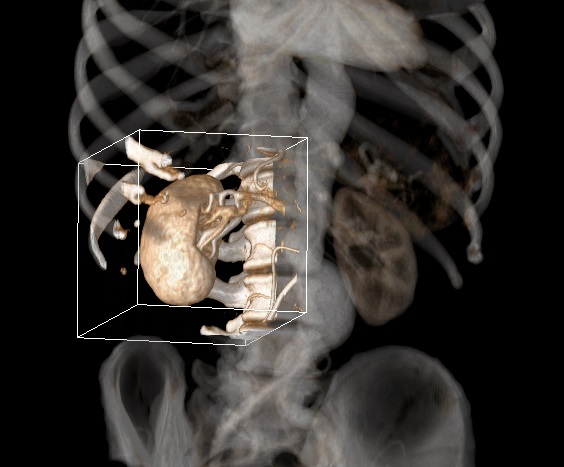 ROI Setting Interface ROI Setting Interface |
 ROI Extract Result ROI Extract Result |
Extract the ROI easily with a mouse.
MIP (Maximum Intensity Projection)
 MIP (Maximum Intensity Projection) MIP (Maximum Intensity Projection) |
Generate an MIP image interactively.
Region selector and operator
Box Tool, Polygon Tool, and Drawing Tool for selecting 3D areas
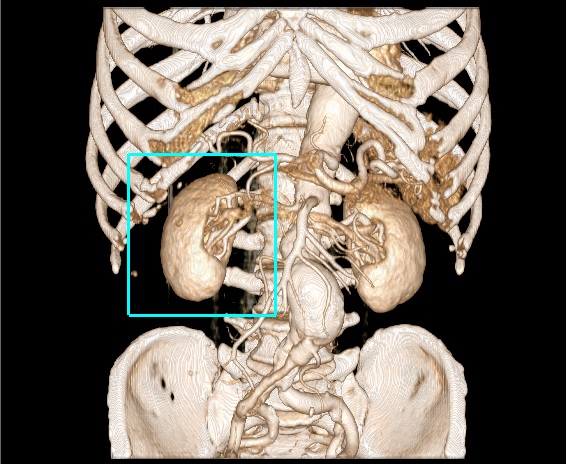 RegionSelector(Box Tool) RegionSelector(Box Tool) |
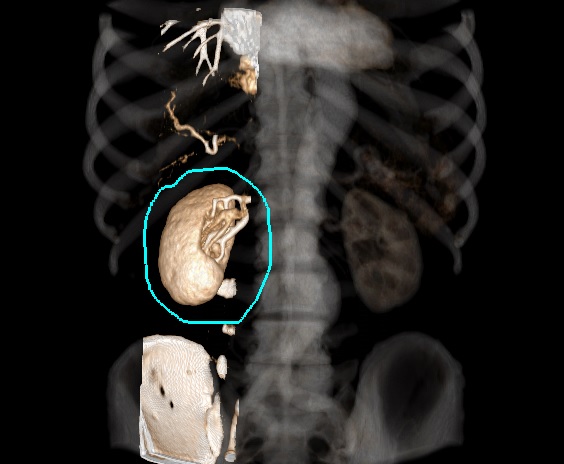 RegionSelector(Drawing Tool) RegionSelector(Drawing Tool) |
Select a 3D area simply by dragging the mouse. You can also use an AND operator by changing the view position.
Region Growing Tool, Semiautomatic Region Growing Tool
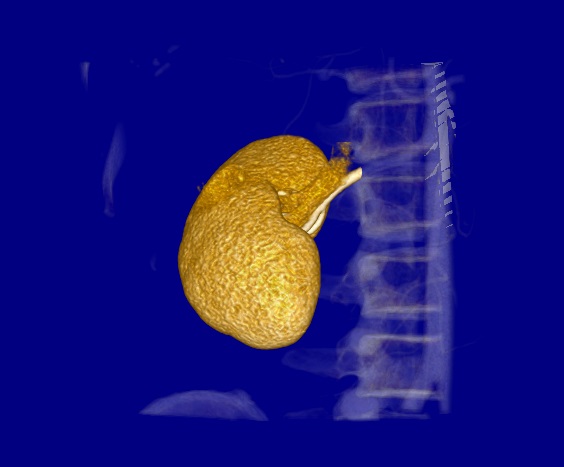 Semiautomatic Region Growing Tool Semiautomatic Region Growing Tool |
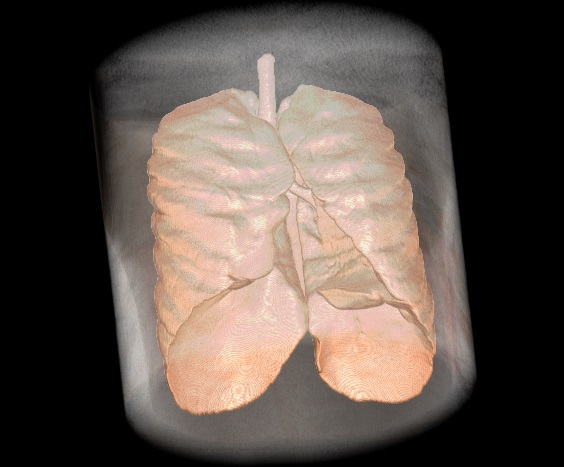 Region Growing Tool Region Growing Tool |
Select any continuous region using the region growing tool (one mouse click) or semiautomatic region growing tool (drag the mouse).
Extract and remove the selected region
 RegionOperator(Initial Image) RegionOperator(Initial Image) |
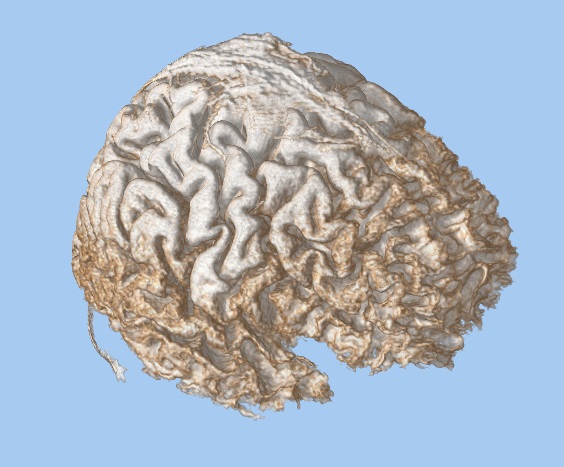 Region Operator(Result) Region Operator(Result) |
LiveVolume provides a region operator to extract or remove a selected region. Use history management to undo or redo actions.
Analysis tool
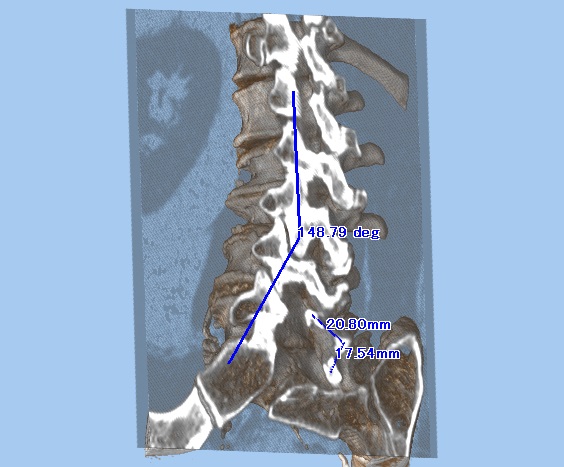 Measure lengths and angles Measure lengths and angles |
Measure the length or angle of an 3D image with a few simple mouse clicks.
Shadow Rendering
 Shadow Rendering(Mouse Brain) Shadow Rendering(Mouse Brain) |
 Shadow Rendering(Stent) Shadow Rendering(Stent) |
LiveVolume makes images more visually understandable by rendering shadows in real time based on the lighting, color map settings, and predefined region operators. Adjust the shadow parameters and the position of the light source using a built-in GUI.
Export Raw Data
LiveVolume can export the current 3D image as raw data for use in other applications.
Extended functions for colleagues (not activated in the freeware version)
LiveVolume development group can prepare a full-featured version of the LiveVolume with the following functions for colleagues (these function are disabled in the freeware version). Please contact us if you are interested.
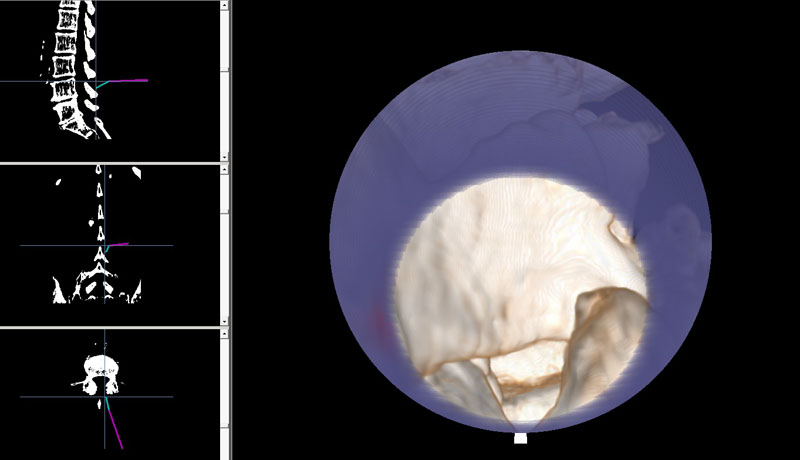 Endoscope View Endoscope View |
 Endoscope View and Cutting Simulation Endoscope View and Cutting Simulation |
 Image Fusion Image Fusion |
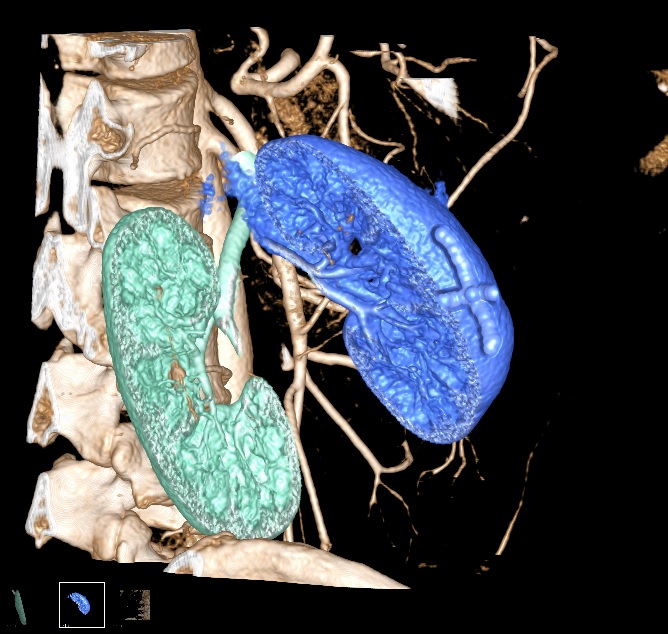 Region operation with fused images Region operation with fused images |
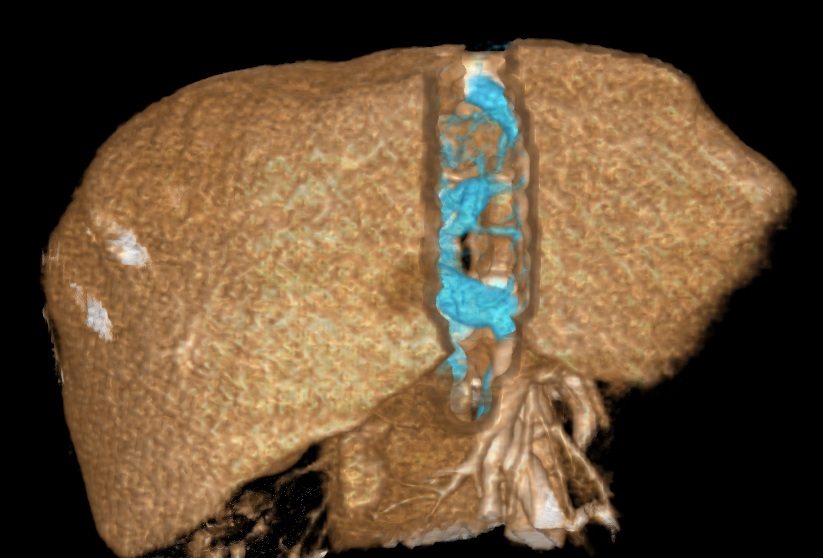 Multi Labeling Multi Labeling |
 Real-time Volume Deformation Real-time Volume Deformation |


